Kinsta is an established premium hosting provider that started out by offering managed WordPress hosting on Google Cloud Platform (GCP). Kinsta added Application Hosting and Database Hosting in November 2022, making the platform attractive for developers or companies who want to deploy custom applications to host apps beyond WordPress.
In this Kinsta Application Hosting review, we are going to take a detailed look into what it offers in terms of features, performance, pricing, ease of use, customer support, security, scalability, and overall value for money. If you are a developer that needs to host a Node.
A business deploying a Python-based API, entrepreneur scaling a custom web app, Kinsta Application Hosting comes with a range of use case scenarios and this review aims to offer a detailed assessment for you to decide if Kinsta Application Hosting is the right fit for your needs.
Kinsta Application Hosting : Power Your App With Kinsta
Kinsta Application Hosting is built from the ground up as an application hosting solution to make deploying and managing web applications super easy, and sits on the same high-performance infrastructure as Kinsta WordPress hosting.
Kinsta Application Hosting is a fully managed, cloud-based platform based on GCP’s Premium Tier network — not a traditional shared hosting or even some VPS solution. Designed for performance, reliability and scale, this infrastructure powers everything from simple static sites to resource-intensive dynamic platforms.
This service is available in all popular programming languages and frameworks like Node. js, Python, Ruby, PHP, Java, Scala and Go, with more in the works. Kinsta aims to abstract away the complexity of server management so developers can just code and deploy and the platform handles scaling, security, and optimization in terms of performance.
Kinsta promotes itself as a developer-friendly hosting solution between ease of use and advanced features, complete with a custom MyKinsta interface, Git integration and a containerized environment.
Kinsta Application Hosting Key Features
Kinsta Application Hosting offers a wide range of features designed for contemporary development workflows. Here’s a detailed breakdown:
1. Google Cloud Platform
Kinsta runs their Application Hosting over the GCP Premium Tier network, the infrastructure that also powers products like Google Search and YouTube. The global feature makes low-latency connections available with high-speed capabilities of 37+ data centers worldwide.
At the time of deployment, users get to pick the data center where their application gets deployed as well – which means they can optimize for distance to their target audience. In this use case, GCP C2 and C3D virtual machines were used to accelerate the compute performance, it is optimal for CPU-intensive applications.
2. Containerized Environment
Each application runs within a completely isolated Linux container, with no contention for resources/bandwidth from any other user or application.
Docker allows to accomplish this containerization, which ensures that our development, staging, and production environments are all the same and hence reducing the most common problem faced by developers, the what difference does my machine make.
3. Languages and Frameworks
With a few exceptions, Kinsta has support for many of languages right out of the box, including Node, Dotnet, js, Python, Ruby, PHP, Java, Scala, Go. This versatility allows for a wide range of use cases from RESTful APIs to microservices to full-blown web applications.
The same also goes for runtime versions, developers can set it directly in the config files if they want to use a certain type of runtime.
4. Git Integration And Automated Deploys
Kinsta can connect with Git repositories (GitHub, GitLab, Bitbucket), allowing automatic deployments when code is pushed to a specific branch.
This minimizes the steps in CI/CD pipeline bringing every thing near automating the process and developers will be able to deploy a change with a least amount of handshakes.
Another cool feature is custom build commands, the platform can handle complex build processes like Next. js or Django.
5. Tailored Resource Assignment
In contrast to conventional hosting practices which use fixed-tier plans, Kinsta Application Hosting utilizes a pod-based pricing model that enables customers to choose a range of resources (CPU, RAM, and storage).
With pod types ranging from Hobby to Standard to Memory Optimized to CPU Optimized tailored for specific workload use cases. For stateful applications, persistent storage is also available in an add-on which means your data can be saved.
6. Built-in Performance Tools
All Kinsta users get free access to an Application Performance Monitoring (APM) tool right in their MyKinsta dashboard. It monitors metrics such as PHP bottlenecks, slow database queries, and slow external HTTP calls, allowing developers to pinpoint and fix performance problems without needing third-party services. On top of that, front-end performance is improved with automatic code minification and image optimization (through Cloudflare integration).
7. Edge Caching and CDN
Kinsta uses Cloudflare’s different enterprise-grade CDN with in excess of 260 points of presence (PoPs) across the globe. Less time-to-first-byte (TTFB) (up to 50%) by serving cached content closer to the end users (edge caching). That comes particularly useful for applications that require low latency, hosting content for an audience from all over the world.
8. Scalability
To accommodate sudden surges in traffic, applications are capable of horizontal scaling (increasing the number of pods) or vertical scaling (enlarging pod resources). Without lifting a finger, Kinsta infrastructure will scale out compute resources as needed within the defined limits of a given pod, allowing for high stability during peak loads.
8. Try it free for 14 days, then pay when you’re ready
Kinsta have free trial for Application Hosting with $20 credit, but (for now) you will be asked to enter credit card (in plans to be removed). The usage-based billing model can be paid per second, hourly, monthly, or annually, allowing for agility of short projects or long-term deployments.
Performance and Reliability
Performance is one of the pillars of Kinsta’s value proposition, and Application Hosting is no different. It runs on GCP’s Premium Tier network, which means you get best-in-class speed and uptime.
It ships with SSD storage packed, high optimized VM and Cloudflare’s CDN to ensure lightning-fast load times and zero latency.
In practical terms, hosting Kinsta dwells in multiple regions, and several of the hosting reviews available online have reported sub-100ms server response times on different application setups.
Considering that uptime is an important factor, Kinsta also offers 99.9% availability backed by an SLA. This means that apps live in a protected container, so if a server goes down, it has no impact on other servers, and with Kinsta, they monitor for possible issues with proper notifications sent to Kinsta team early enough as to prevent issues faced by users.
The platform can automatically scale up during spikes in traffic, but customers need to keep an eye on resource consumption or they may receive surprise charges for excess usage.
As a managed provider fully integrated to Cloudflare’s edge network, Kinsta beats the competition with performance — up to Heroku or AWS Elastic Beanstalk. Kinsta powers fast deployments, though raw speed will always depend on the complexity and optimization of the application.
Pricing Structure
While its WordPress hosting offers fixed-tier plans, Kinsta Application Hosting uses a usage-based pricing model. That said, here is a deep dive into the pricing as of March 2025:
1. Application Pods:
- Hobby Tier: From $7/month (0.25 CPU, 0.5 GB RAM); suitable for small or testing applications
- Standard Tier: Starts from $20/month (0.5 CPU, 1 GB RAM)
- Memory Optimized : Starts from $35/month (0.5 CPU, 4 GB RAM)
- CPU Optimized: From $70/month (1 CPU, 1 GB RAM) — For CPU-intensive workloads.
2. Build Machines
$0.02 per minute during the build, this includes build compilation and any dependencies installation.
3. Bandwidth:
External : $0.14/GB (Traffic leaving Kinsta’s network)
Internal : Cost-Free for traffic going between apps and databases hosted at Kinsta on the same network.
4. Persistent Storage
From$3/month for 5GB, $0.60/GB thereafter.
This fine-grained pricing feature enables users to pay according to usage, but it may also get complicated for novice users who are not good at estimating resources.
For example, a small Node. A low-traffic js app may end up costing $20–30/month and a high-traffic Python API with some sort of persistent storage may cost me >$100/month.
Budgeting will require some diligence in monitoring resources used via the MyKinsta dashboard since overages apply should you exceed any of the allocated resources.
Kinsta is on the pricier side compared to entry-level VPS providers such as DigitalOcean ($5/month) but compared to managed platforms such as Heroku ($7–$50/month), it sits at a reasonable price point.
The premium pricing is because it is managed, runs on enterprise-grade infrastructure & has purpose-built features (APM, CDN – which are paid elsewhere) bundled into the product as well.
Simple and MyKinsta Dashboard
One of the standout features of Kinsta is the built-in MyKinsta dashboard, specifically designed for this purpose. The application setup is very simple:
- Connect your Git repository.
- Identify the branch and build commands
- Select a datacenter and a resource pool.
- Deploy with a single click.
It also displays all real-time analytics like CPU usage, memory consumption, bandwidth, and build logs readily available inside a dashboard without leaving the platform.
It integrates with the APM tool, providing performance information with minimal configuration. User management features allow user role-based access (developer vs. administrator) for teams, promoting collaboration.
MyKinsta abstracts a lot of the technical difficulties that makes something like cPanel or raw server management so intimidating for a lot of people and beginners, while simultaneously keeping the power-user conveniences we live for like SSH access and custom environment variables.
Buffered lights on the dashboard in 10 languages to make it friendlier to a more extensive range of people.
Customer Support
Kinsta is known for its quality customer support, and Application Hosting customers receive all the same benefits from our 24/7 live chat service.
You can also get support by engineers who know about development workflows, not just hosting, so that all technical questions can be solved faster. Responses are usually within two minutes and with specific and actionable solutions are given.
Okay, phone support is not available (an intentional move to ensure most communication is done in writing so it can be clear and concise), but the live chat & detailed knowledge base cover most everything else.
This knowledge base features guides around deploying particular frameworks, performance optimizations, and troubleshooting, decreasing reliance on direct support for low-frequency issues.
Security Measures
Kinsta’s infrastructure protecting against threats:
- Cloudflare Integration : By integrating with Cloudflare, we protect applications with enterprise level DDoS protection and a web application firewall (WAF).
- Isolated Containers :Each app runs in its own container, preventing cross-contamination.
- SSH/SFTP Access: supports remote management with SSH, and SFTP.
- Automatic SSL : Free SSL certificates with Let’s Encrypt that provide encrypted connections.
- Proactive Monitoring : Kinsta includes detection and mitigation for potential threats in real time.
Unlike its WordPress plans, Kinsta doesn’t provide free malware removal for hacked applications, but support can help with recovery. Kinsta, on the other hand, provides security at the infrastructure level, while users are responsible for the app-level security (e.g., input validation, authentication), according to their website.
Scalability and Flexibility
Using a pod-based system, Kinsta allows for fine-tuned scaling. Pod addition or resource upgrade can be accomplished in minutes through the dashboard, and it is responsible for load balancing between pod.
If you have a multi-service architecture going with Kinsta, then you should ideally be hosting your apps and databases in the same region to avoid those bandwidth costs – but within that region, there is no cost to internal connections, which leads to an impressive level of modular architecture in fact!
Nevertheless, Kinsta is missing some high-level functionality that platforms like AWS (server less functions, custom networking, and so on) provide, which limits its attractiveness for more niche use cases. But for the vast majority of web applications, the scalability is quite adequate.
Pros and Cons
Pros:
-
Exceptional performance via GCP and Cloudflare.
-
Developer-friendly with Git integration and APM.
-
Flexible, usage-based pricing.
- Intuitive MyKinsta dashboard.
-
Robust security and 99.9% uptime SLA
Cons:
- More expensive than basic VPS or a cheap shared hosting plan.
- Potential newbies will find the overall pricing a bit complicated.
- Fewer advanced AWS or Azure features
- No phone support.
Who Is Kinsta Application Hosting Good For?
Developers : Looking for a managed environment with modern processes (Git, CI/CD).
To startups : Needing scalable, reliable hosting without server management overhead.
Agency : Easy dashboard for client application management.
It’s less suited for:
For Budget Users : You can not justify spending the premium amount.
Enterprise : Needs serverless or custom infrastructure.
Our Thoughts :
Kinsta Application Hosting is a best-in-class managed application hosting solution with performance, ease of use, and developer-centric features front and center.
The combination of its speed and reliability (with integrations like GCP and Cloudflare), and the easy deployment and management from your MyKinsta dashboard make it a winner. It’s more expensive than barebones options — but the value is in the easy mode, reliable features, and the ability to essentially scale it until it’s a multi-national corporation, so it’s a formidable option if you have some serious app hosting needs.
Kinsta is a good investment for developers and businesses that are ready to pay since they prioritise quality. Test-the-waters free trial + flexible billing to allow for varying scopes of work. Kinsta Application Hosting is a high-performance, full-featured option as of March 29, 2025.
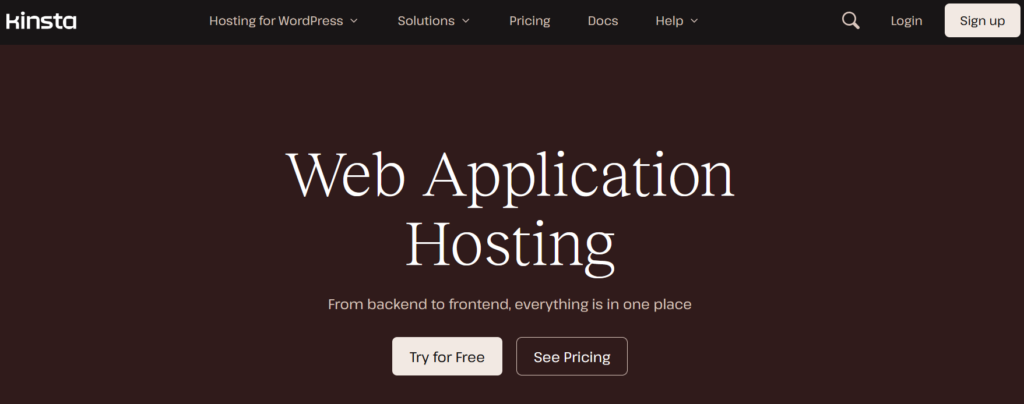




Hi, this is a comment.
To get started with moderating, editing, and deleting comments, please visit the Comments screen in the dashboard.
Commenter avatars come from Gravatar.